March 16, 2022
DxO PureRAW 2 launched
Enhance your RAW files with the latest offering from DxO. Remove noise and increase sharpness before you start to edit
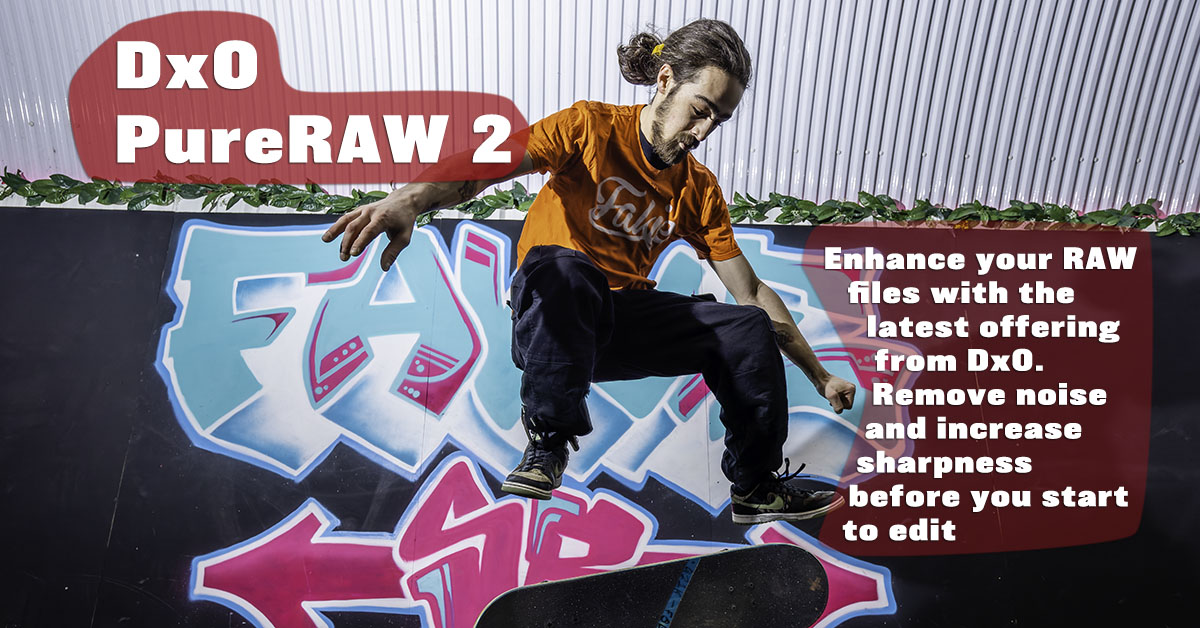
At the start of my Switch to Manual workshops, I always extoll the virtue of shooting in RAW instead of JPEG format. The downside of RAW files is that the initial photo can look a little flat because it hasn’t had the jiggery-pokery that your camera does in the process of compressing the file. I try to help the processing process by applying changes to the picture during the import process. DxO has just launched an update to PureRAW 2, which gives an even better boost to the RAW files. I’ve had the chance to use it for a couple of weeks, and as it’s available to all, I’ll share my experience.
What does PureRAW 2 do?
The sales blurb from DxO states, “DxO PureRAW uses convolutional neural networks to perform the demosaicing and denoising processes of RAW image conversion simultaneously.”. I’ll try and translate that to normal speak.
When you take a photograph on a digital camera, it doesn’t record a negative as an old fashioned film camera does. Instead, it simply writes data onto the memory card. To ‘see’ the image, the software program has to translate this data into something visual: the demosaicing process. As well as being a software company, DxO also ran DxOMARK, a laboratory that uses a secret methodology to benchmark the performance of digital cameras and lenses. DxO uses the terabytes of data it has collected over 15 years. With the help of Artificial Intelligence, it develops demosaicing processes to get the very best out of the RAW files recorded on your camera.
When we talk about noise in a digital photograph, it’s a result of how the camera processor deals with ISO. DxO uses the same DxOMARK data to reduce the amount of noise in the image before the editing process starts.
Using PureRAW 2
As part of the installation process, PureRAW 2 adds a plug-in to both Lightroom and Photoshop, although it can also be used as a stand-alone program. To apply changes to a photo in Lightroom, select it and take the option File > Plug-in Extras > Process with DxO PureRAW 2. The first time a lens and camera combination is processed, DxO needs to download a data module to apply the demosaicing and denoising to the image.

A second box appears that can select how PureRAW 2 will process the RAW files. The RAW processing method should be the new DeepPRIME with an output to a DNG file to get the maximum benefit. As you can see below, the problem with this is the processing time. My current computer is a 2018 MacBook Pro with 16GB of memory. It is a perfectly capable machine in most respects, but when processing the amount of data PureRAW 2 uses, it will struggle—in the demo, using one of the latest M1 processor laptops, the processing time reduces to just eight seconds. Bear this in mind if considering investing in PureRAW 2 (or alternatively, use it as an excellent excuse to upgrade to a shiny new computer).

DxO stores the processed image in a sub-folder inside the same folder as the original image. It also creates a Collection where all the processed images are also available.
How good is it?
For a program like this, the best way to demonstrate how well it performs is to show side-by-side images. The first is to show the demosaicing process. On the left is the original image straight out of the camera and as displayed by Lightroom. The right-hand image is the PureRAW 2 processed version without any other changes. The improvement in the quality of the image is impressive, and there is also a definite improvement in sharpness and contrast between the two shots.

This second shot uses a high ISO of 8,000 to see how well the denoising element of PureRAW 2 works. Again, the left image is the original, and the right is the PureRAW 2. What a difference between the two shots! It’s almost like it’s shot at the native ISO in the camera. Not only is the noise removed from the image, but it also adds sharpness and a greater dynamic range.

When is it available and how much?
DxO PureRAW 2 is available from 16 March at the DxO website (https://shop.dxo.com/). If you already use the first version of PureRAW, the upgrade fee is £69. The cost to buy a new version is £115. I can definitely see PureRAW 2 being added to my workflow, but to make it viable, I’ll have to look at an upgrade to my laptop too. There are other processing options that take less time, but obviously, the results won’t be quite as good.
Give us your feedback
If you’ve got any questions or comments, leave them below. You can sign up for the Edinburgh Photography Workshop monthly newsletter, where you’ll get regular updates on exciting things happening in photography and some great tips. Sign up by clicking here.
About the author
As well as running Edinburgh Photography Workshop, Rich Dyson is a professional photographer. His photographs are regularly used in newspapers such as The Times, Guardian and Daily Telegraph. He also had two solo exhibitions as well as being featured in a members sponsored exhibition in the Scottish Parliament. You can see and buy his photography at richdysonphotography.com