July 27, 2022
I stopped my photo backup
…and I’ve saved money! Choosing your backup supplier can save money, but do you lose anything with a cheaper solution?
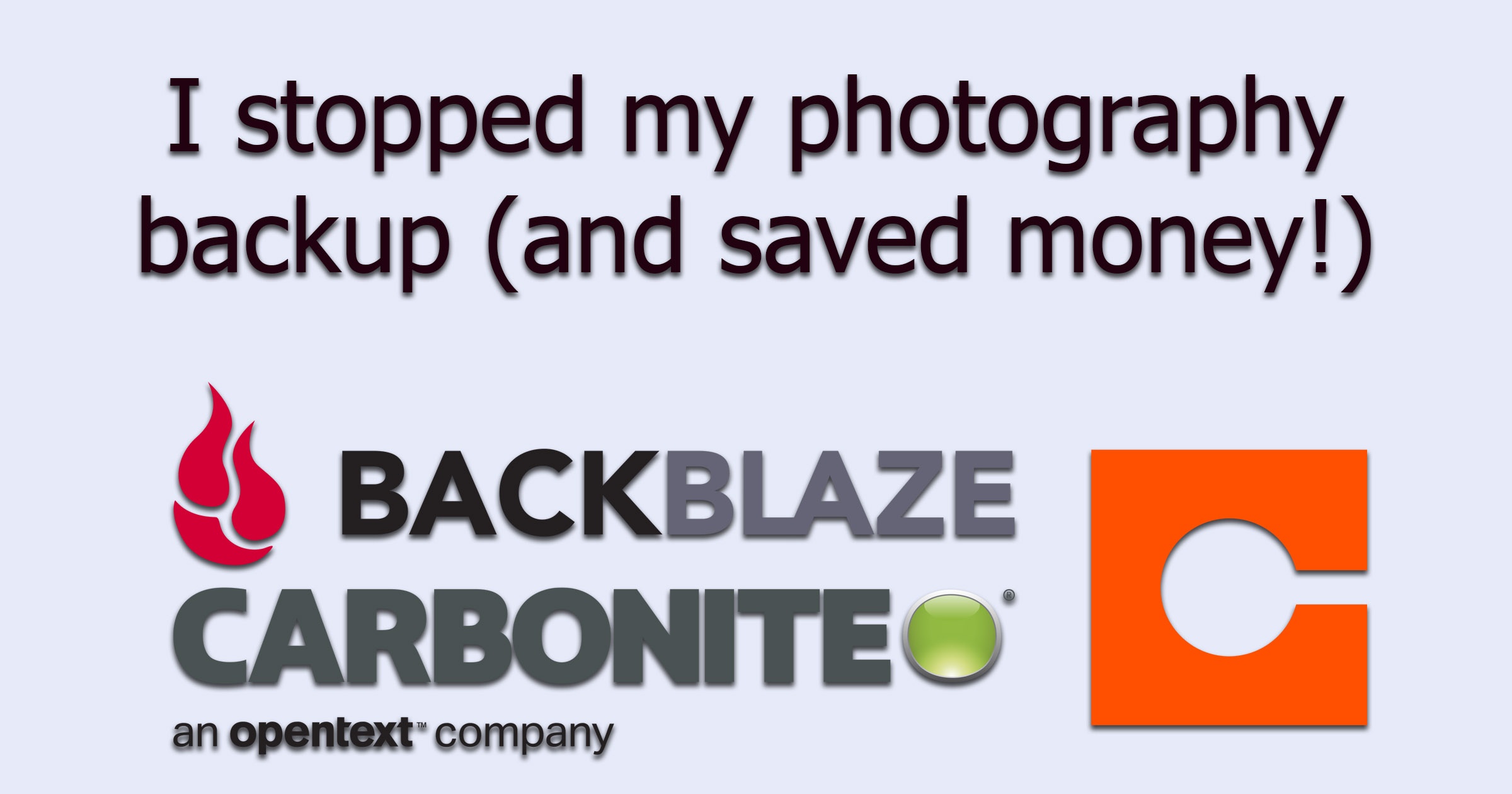
Ever since I became a full-time photographer, I have had a backup strategy in place. It’s the reason why I am yet to have a client complain that I have lost their photos. I documented my backup strategy quite a few years ago, and hopefully, you are following its principles to ensure you don’t lose your photos. However, I recently thought I should look at how my backup is working and check to see if it’s still optimal. That’s why I stopped my backup process, and I am much better off!
Are you mad about not doing a backup?
I’ve not gone totally crazy, and I still have a backup process in place; the difference is that I have changed the supplier. I have previously used CrashPlan for my photography backup, and it has been pretty reliable. However, it has a monthly cost of $11.99 (most things are charged in US dollars, and currency fluctuations can change the UK pound cost significantly). My initial rationale for considering a change wasn’t functionality but merely price.
I looked around at different backup solutions and narrowed my selection down to three—the existing backup supplier, CrashPlan, Backblaze and Carbonite. The rationale for choosing these three was to test my current solution against a well-known competitor (Backblaze) and a similar product from a lesser-known supplier. So how do they compare? To make a fair comparison, I need to set up some must-have features that I can’t do without.
- It must be an automated solution that does a backup whenever connected to the internet.
- It must have a fast way to retrieve files in the event of data loss.
- It must be able to backup external hard drives as well as internal.
Pricing
As this was the primary reason for looking at suppliers, I was keen to see the various pricing options. Some suppliers offer cheaper solutions; for example, Carbonite has an option that doesn’t back up external drives, but I am only comparing the cost of solutions that meet all my “must haves”.
CrashPlan has a monthly fee of $10, which can back up devices from one to 99 users. Most photographers reading this blog will either be keen amateurs or sole traders, so while the number of users is great from a small or medium-sized enterprise, it probably isn’t needed for most photographers.
Backblaze offers three pricing rates; monthly, annually or two-yearly. The standard monthly rate is $7 per month. The annual fee is $70, which equates to $5.83 per month, and the two-yearly plan comes in at $130 or $5.41 per month. If you can afford the two-year outlay upfront, that is a massive saving against CrashPlan. These rates only cover one machine, so SMEs may need to consider pricing separately.
Carbonite has various plans available, from the basic plan at $4.20 per month to the Prime plan at $7.50 per month. However, all their plans need to be paid for one year up-front. The best comparator plan is the Plus backup plan at $71.99 per year – an equivalent of $6 per month.
GDPR Compliance
As a small business owner, I need to make sure that I comply with the law. The General Data Protection Regulations (or GDPR) became law in the UK in May 2018. It covers the holding and processing of data and replaces the previous Data Protection regulations. One controversial change at the time was that the image of somebody was considered as data, which meant that the storage of photos fell within the GDPR regulations.
All three solutions advertise that they are compliant with GDPR, so you should be able to use any of them and fall within the law. However, a legal challenge in 2020 established that data relating to EU citizens (and for GDPR, the UK still falls within this) could not be stored in the UK. From what I have found, both CrashPlan and Backblaze state that they have separate data centres in the EU. Carbonite is a little less overt in stating where its data centres are, so I can’t, with 100% certainty, confirm they are fully GDPR compliant.
Retrievability
A backup solution is no good unless you can get back the data that has been stored. Again all three solutions have a web interface that allows the recovery of individual files. In addition, Backblaze and Carbonite include a mobile app that will enable you to access files on the go.
That’s all good for retrieving a small amount of data, but what happens when an entire hard drive crashes? Restoring several terabytes of data over an internet connection will take a while, and so Backblaze offers a feature that will send out a hard drive with your data for $189. If you return the drive within 30 days, you’ll get a free refund – alternatively, you can choose to keep the drive. Carbonite offers a similar physical recovery process but only with the Prime plan.
Migration
Based on my evaluation, it became clear that Backblaze offered a cheaper solution with the same functionality as CrashPlan. It might have been a different outcome if I was running a photography studio with multiple computers, but as a sole trader, Backblaze does my backup job for me. Changing over backup solutions did require a couple of months where I was running both services concurrently. I wasn’t prepared to risk being without a backup solution for around 40 days. My photo library is over seven terabytes, and the average upload speed for Backblaze is 187 GB per day, meaning I would need to run both Crashplan and Backblaze for just over 37 days together.
Make the switch to Backblaze
If, after reading this blog, you think that you’ll benefit from switching to Backblaze (or, even worse, if you don’t have a backup solution), you can try it out for 15 days. Better still, sign up through this link, and you’ll get a free month of backup.
Please give us your feedback.
If you’ve got any questions or comments, leave them below. You can sign up for the Edinburgh Photography Workshop monthly newsletter, where you’ll get regular updates on exciting things happening in photography and some great tips. Sign up by clicking here.
About the author
As well as running Edinburgh Photography Workshop, Rich Dyson is a professional photographer. His photographs are regularly used in newspapers such as The Times, Guardian and Daily Telegraph. He also had two solo exhibitions and was featured in a members-sponsored exhibition in the Scottish Parliament. You can see and buy his photography at richdysonphotography.com.