August 2, 2023
Generative Expand
The development in the latest Adobe Photoshop Beta can create a whole new world with Generative Expand.
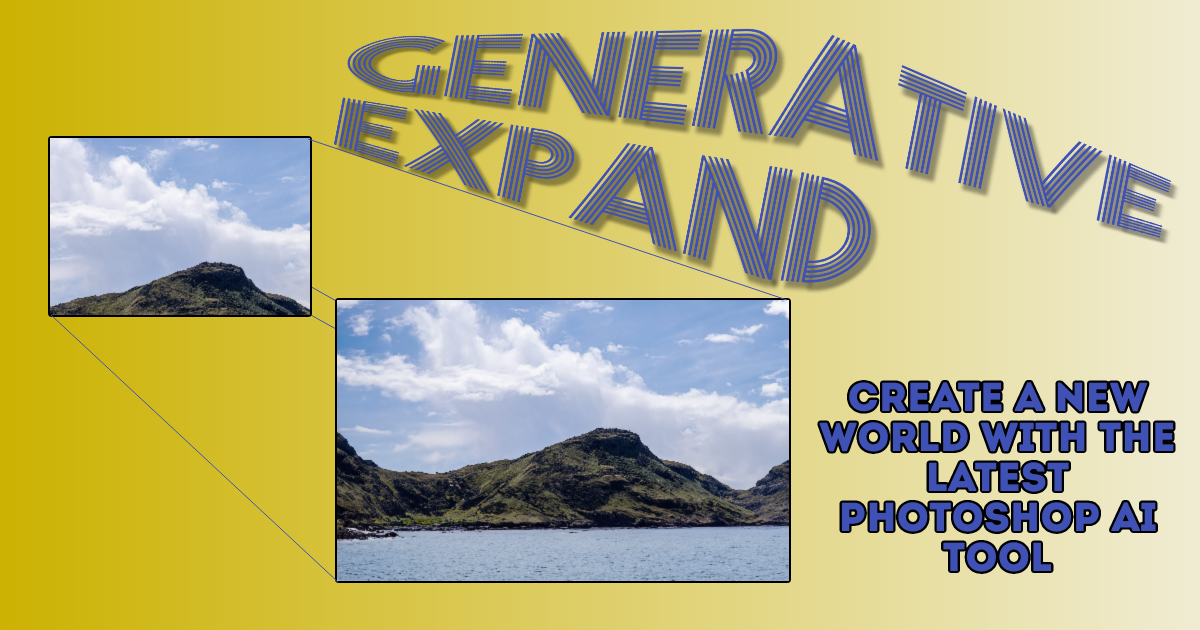
Have you ever taken a photo and thought you wished you’d included a little more of the scene? You might have gone out and left your super wide lens at home. Now you can (kind of) re-create what you missed with the new Generative Expand feature in the latest Adobe Photoshop Beta.
What is Generative Expand?
This latest feature allows you to extend the border of a photograph, and clever AI technology will add in what it thinks should be there. Before I go into how to use Generative Expand, I will add a health warning. This is a new technology, and the results aren’t going to recreate what you would have seen when you took the photo. However, this could be a handy tool if you work in advertising or stock photography. You can use the new feature if you upgrade the Photoshop Beta to version 25. Find how to sign-up for the Beta programme in my previous blog on the May 2023 Beta launch.
How to use Generative Expand
Open a photograph in Photoshop Beta as usual to use the new feature. We are going to start by using the crop tool. I know this sounds odd when you use this tool to reduce the space we see in a photo. However, this time we will extend the edges of the crop frame to suit the new image size that we would like.

The new assistive toolbar appears and has identified that it thinks you want to extend the image. Unless you have some very specific things that you would like to be filled in, just click the Generate button. In a few seconds, you’ll have three filled options provided by Photoshop.

As you can see, none of the three images produced accurately reproduce what we would see if we had photographed more of Arthur’s Seat. We do get a fascinating view of what rising sea levels might do to Edinburgh, with this volcanic plug becoming a sea cliff!
Does it work?
You have to give it to Adobe. They launched the first beta in May, introducing AI fills into Photoshop. Three months later, we have a major upgrade to the functionality in test form. You can expect it not to be entirely perfect every time, and that’s where you have to think about where you are trying to use generative extend. As you can see from the Arthur’s Seat photos, it can do a pretty good job of landscapes. It also works well, extending foliage around flowers. However, if you try to extend the side of a building with odd-shaped windows or doors, it doesn’t do quite as good a job.
Please give us your feedback.
If you’ve got any questions or comments, leave them below. You can sign up for the Edinburgh Photography Workshop monthly newsletter, where you’ll get regular updates on exciting things happening in photography and some great tips. Sign up by clicking here.
About the author
As well as running Edinburgh Photography Workshop, Rich Dyson is a professional photographer. His photographs are regularly used in newspapers such as The Times, Guardian and Daily Telegraph. He also had two solo exhibitions and was featured in a members-sponsored exhibition in the Scottish Parliament. You can see and buy his photography at richdysonphotography.com.