February 17, 2021
Canon R5 and R6 Compared
After six months of using the Canon R5 and R6 – which is best? I compare the two mirrorless offerings from Canon.
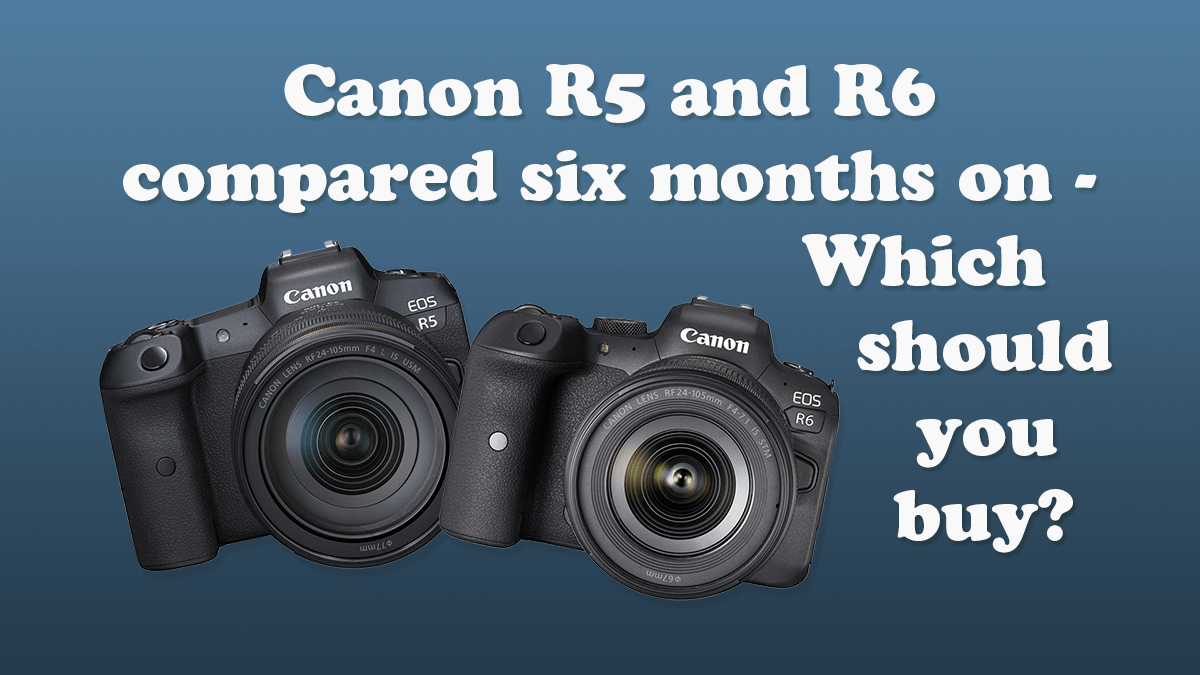
In July of 2020, Canon announced the R5 and R6 models’ introduction, extending the cameras’ mirrorless range. The media reviews at the time were that these two versions pushed Canon to the top of the mirrorless tree. I replaced the Canon 1DX cameras in September 2020 with a Canon R5 and R6. I’ve now been using them for six months, so I’ve got a good view of how they are working for me. I’m going to look at the differences between the two cameras so that others can choose which of these two models is right for them.
How do they feel?
Moving from the 1DX’s, both the R5 and R6 are going to feel small in hand. That was the main reason for making the swap, my ageing back and shoulders wanted a rest from carrying so much weight. It didn’t take long to get used to the smaller size though. I wrote in Blog #130 how I have set up the various buttons and dials. The set-up makes it really easy for my fingers to move between the three controls I will use the most, Aperture, Shutter Speed and ISO. There are minor differences between the two cameras. I like the screen on top of the R5 to glance down and look at the settings.
The two cameras are essentially the same size so other than the slight button difference on top of the camera; both models will feel the same. There is a bigger screen on the R5 than the R6. I have found both of the screens to be easy to read, even in bright light. Remember though, that a mirrorless camera also allows you to see what’s on the screen through the viewfinder. The old issue of being able to see a preview on a bright sunny day goes away.
Overall verdict: R5 Win
Image Quality
My usual caveat is that I use my camera for stills photography. I have not used the video functionality at all, so everything I’ll discuss will be from the perspective of a stills shooter. The key difference between the two cameras is the 45MP sensor on the R5 versus the 20MP sensor on the R6. Are those extra 25 mega-pixels worth the extra cash from your wallet?
The answer to this will definitely depend on how you are going to use your photos. You should be able to print an R6 image at 300dpi at 30.9cm x 46.3cm. The equivalent R5 print would be 46.3cm x 69.4cm. Both these cameras are going to allow you to print pretty big at the best quality. If you’re shooting photos for billboards, the Canon R5 will give you a better chance, but I would suggest that if this is your market, then you’d be using a medium-format camera and not an (outstanding) DSLR.
Press photographers will be less bothered about printing large, but they will often crop into an image. Obviously, the greater the mega-pixels, the more data there is to crop in slightly more.
Most of us, though, will be taking photographs that are going to end up online. I’ll leave you to decide between the two photos below, which one is the R5 image and which is the R6. They have both been unedited and then written out as JPEG files with a quality of 60, resolution of 240dpi and the largest edge is 960 pixels wide. I’ll answer at the bottom of the blog.
Overall verdict: Draw
ISO Performance
One of the downsides of more pixels is that it can lead to more visible noise as the ISO values push upwards. I have shot a still-life scene using ISO’s from 100 to 25,600. I won’t usually go beyond 12,800 ISO, so this is the example I have shown below. This time the R6 is on the left.
The R5 and R6 both perform quite well. However, I think that the R6 does slightly better. The settings for both shots were the same, and the same lens was also the same. I’d be comfortable sending photos for press use with both cameras, but I would probably need to think twice using the R5 image.
Overall verdict: R6 Win
White Balance
When I first bought these two cameras, I wouldn’t have thought that I would be comparing the white balance performance. I’ve had a feeling that the images from the R5 were coming out slightly more blue than I would expect. I was a little more methodical in comparing the R5 and R6, and the difference became more apparent.
When I was taking the two comparison images, I had left the White Balance setting at Fluorescent. Of course, this setting will make a photo shot outdoors appear bluer. However, as both cameras use the same setting, it does make the comparison even starker. Again, the R6 is on the left.
To show the difference between the two cameras, I have also recorded the two photographs’ histogram. It is apparent that the R5 picture has more blue in it than the R6. I don’t know if this is an issue with the R5 model I have bought or if it is a fundamental difference between the cameras. I have dropped Canon Professional Services a mail, and I’ll update the blog when they respond.
Overall Verdict: R6 Win
General bug-bears
There are a couple of things that both cameras share that annoy me. Canon appears to have moved to a model of linking the cameras to the Canon Connect phone app. Doing this has meant that the no longer to build in support for GPS to the camera, and instead, the mobile phone becomes the GPS receiver. If you have one camera, it works well, albeit it means that the Bluetooth link uses up battery life. If you have two cameras, as most press, wedding and event photographers will have, then you’ll need to decide which of the two cameras will record the GPS position. I spoke with Canon about this, and they confirmed that the Canon Connect app could only be connected to one camera. The app should be tweaked to connect multiple cameras. Our phones can connect to multiple Bluetooth devices simultaneously – I can use my Airpods simultaneously as recording the GPS on one camera. Come on Canon, recognise there’s a problem and fix it.
I also have an issue with the start-up time on both cameras. The 1DX’s are very quick from pressing the On button to be ready to use. It isn’t the case with both the R5 and R6. There is an inconsistent lag on occasions where it can take over a second to be ready to use. I can’t see an official timing in the Canon specifications for the two cameras. For most photographers, this isn’t going to be a big issue, but press and event photographers need to be aware.
The final issue is nothing to with the cameras but with Canon. It wasn’t a big surprise that these two bodies would be popular. It also wouldn’t be a surprise that many photographers will retain their existing EF-mount lenses and need an adapter rather than buying new RF-mount lenses. The supply for the EF to RF adapter has been dreadful. In the end, I managed to find a third-party converter that is working well for half the price.
Similarly, the supply of RF lenses isn’t meeting the demand. As I write this blog in mid-February, the anticipated delivery date for an RF 24-70mm f/2.8 is late March. It isn’t good enough for Canon to be producing fantastic mirrorless bodies if they can’t meet the demand for lenses or adapters.
Conclusion
There is absolutely no doubt that both the R5 and R6 camera models are great. The two cameras feel quite similar and have equal shutter and auto-focus performance. As a stills only photographer, the decision on which to buy has to fall on image quality. I haven’t been convinced that the extra 20MP’s on the R5 sensor are worth the price difference. There is a £1,700 difference between the R5 and R6 (I reduced the difference to £1,400 by buying from Digital Rev) on the official Canon store.
For most stills photographers, the R6 camera is the one that I would recommend. It has everything that the R5 has, and in many ways, it can perform slightly better. If Canon had decided to put a screen on top of the R6, I would have had the R6 winning on all comparisons. Save your money on buying the cheaper of the two cameras and then maybe in a few months you might be able to get the RF 24-70 to go with it!
Give us your feedback
Did you work out which shot of Princes Street Gardens was the R5 or R6? The photo on the left was the R6 and the R5 on the right. Did you get it right? Let us know in the comments below.
If you’ve got any questions or comments, leave them below. You can sign up for the Edinburgh Photography Workshop monthly newsletter where you’ll get regular updates on exciting things happening in photography and some great tips. Sign up by clicking here.
About the author
As well as running Edinburgh Photography Workshop, Rich Dyson is a professional photographer. His photographs are regularly used in newspapers such as The Times, Guardian and Daily Telegraph. He also had two solo exhibitions as well as being featured in a members sponsored exhibition in the Scottish Parliament. You can see and buy his photography at richdysonphotography.com
