February 10, 2021
XP-Pen Innovator Review
Speed up your Photoshop editing with a Graphics Tablet that doubles as a second screen

If you are a power-user of Adobe Photoshop or other photo-editing packages then you’ll soon get to the point where a mouse or trackpad doesn’t cut the mustard. The logical next step is to use a drawing tablet and pen. There is a very well known brand that is the go-to for most photographers. I was contacted recently to review an alternative and I’ve been sent the XP-Pen Innovator tablet to try out. I am always upfront with my reviews and unlike many of the items I have reviewed, this is one that I have been supplied free of charge. However, I will not let this taint my opinion of how the product works for my workflow.
What’s in the box?
The XP-Pen Innovator arrives superbly packaged. It feels like an Apple product with tight-fitting compartments holding the various items. The biggest item in the box is the tablet itself. The screen is the equivalent of a 15.6-inch display and has a set of eight buttons and two separate dials to the left. Under the tablet is the pen and the holder with an assortment of additional tips and a set of wires that are used to connect to the computer. There is also a stand that allows the tablet to be tilted to a position that you find comfortable for editing.
Attaching to the computer
I have to admit that I have had the XP-Pen Innovator for quite a few months before writing the review. The reason for this is that I had real difficulty attaching the tablet to my computer. I use an Apple MacBook Pro 13 Inch 2018 model. Apple chose to only ship this model with four USB-C ports. However, to connect the XP-Pen Innovator you need to have an HDMI and a USB-A port free. This will mean purchasing an adapter to plug into the USB-C ports to give you the required necessary ports to attach the tablet. Even with an adapter from Amazon, I failed to get the tablet to attach to the computer. There really needs to be a way of attaching the XP-Pen Innovator using USB-C ports and I hope the manufacturer fixes this.
In order to carry out the review, I was able to get access to an older MacBook Pro 2013 model which had the required ports. As a result, the process to join the laptop and tablet together was much easier. Within a couple of minutes, I’d attached the tablet, downloaded the software and was ready to go.
Customising to your workflow
The XP-Pen Innovator has lots of opportunities to customise the various buttons and dials to adapt to your workflow. There are eight buttons and two dials that can be used to undertake regular tasks while editing. As a photographer, most of my detailed editing is in Adobe Photoshop so I’ll base the review on how the tablet interacts with this program.
By default, the top four buttons are set to increase brush size, decrease brush size zoom in, and zoom out. The bottom four buttons are set to hand (the equivalent of pressing the space bar to drag the image), Brush tool and Eraser tool with the last button left to be defined by the user through the interface. The two dials are set to either zoom in and out or to scroll up or down.
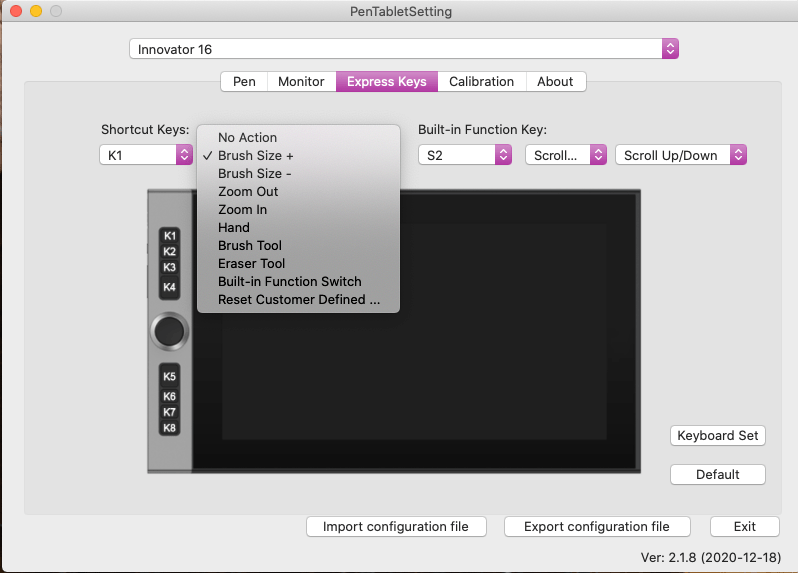
All of the buttons are set up using the Express Keys configurator which is part of the software installed when adding the drivers. I would have liked to have seen this configuration program integrate with System Preferences on the Mac as it can be annoying navigating to the separate program to set up. This is a very minor niggle though.
Using the XP-Pen Innovator
The proof in the pudding of any product is how well it does its job. The stand-out feature of the XP-Pen Innovator is the brilliantly clear screen. The 1920 x 1080 screen can display 16.7 million colours and the reproduction of colours on the screen is superb. Very quickly it becomes second nature to draw directly onto the screen without looking at the main display of the laptop or computer you are working from.

The pen is extremely responsive, much better than the well-known competitor of the XP-Pen Innovator meaning that you can easily edit with a great deal of accuracy. The pen can tilt to 60 degrees which allows you to apply varying amounts of pressure and create the effect of writing with an ink pen. As a photographer, the tablet and pen combo give real control of the editing process. I can only imagine that a digital graphic artist would find the XP-Pen Innovator the perfect tool for creating detailed and artistic drawings.
After just a few minutes of use, the tablet felt very comfortable to use. For a photographer who is going to be doing lots of detailed editing, the XP-Pen Innovator is going to be a fantastic addition to the workflow. I know quite a few wedding photographer friends who I will be recommending the tablet to.
Conclusion
Once I finally got to use the XP-Pen Innovator, I fell in love. It’s much more natural and accurate to draw directly onto the image to make edits to your photographs. The display gives vibrant colours without being hard on the eyes. However, my biggest bug-bear is the difficulty I had getting the display to work on my fairly recent MacBook. Many creatives are Mac users and tend to keep up to date with tech they use. For this reason, it’s a bit of a miss that there isn’t a native connection from the tablet to a USB-C port. If the initial set-up process had been easy, I would definitely be giving the XP-Pen Innovator a 10/10 review. As it is, I can’t hand on heart recommend the tablet if you have a recent MacBook – it shouldn’t be necessary to buy an adapter to use it when you are laying out a penny short of £400 for the piece of kit. Alternatively, if you’re an older MacBook user or a Windows photographer and you do lots of editing then the XP-Pen Innovator is a great addition to your workflow. The equivalent competitor product is another £120 more expensive with fewer buttons and dials. You can buy the SP-Pen Innovator at https://bit.ly/3quFQz8
Give us your feedback
If you’ve got any questions or comments, leave them below. You can sign up for the Edinburgh Photography Workshop monthly newsletter where you’ll get regular updates on exciting things happening in photography and some great tips. Sign up by clicking here.
About the author
As well as running Edinburgh Photography Workshop, Rich Dyson is a professional photographer. His photographs are regularly used in newspapers such as The Times, Guardian and Daily Telegraph. He also had two solo exhibitions as well as being featured in a members sponsored exhibition in the Scottish Parliament. You can see and buy his photography at richdysonphotography.com