January 29, 2020
Why the Adobe Photographers Package?
Our views on the benefit of the Adobe Photographers Package over other editing tools
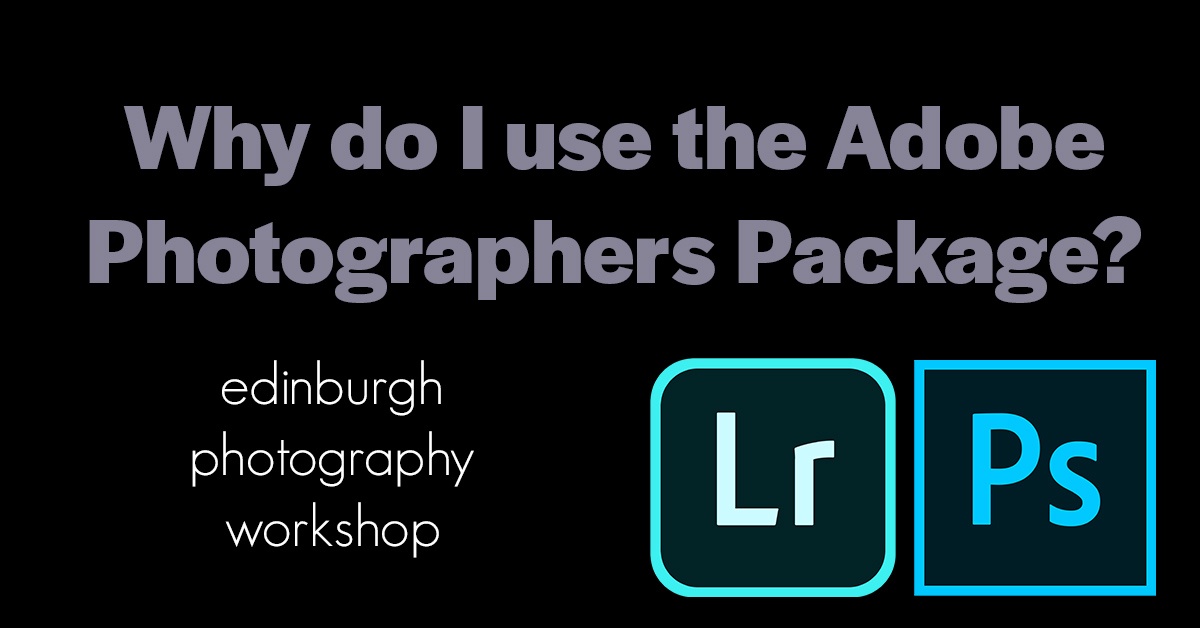
I am sometimes asked by attendees on my workshops why I recommend the Adobe Photographers Package as a preference to some other tools. Before I go into why I recommend Adobe’s deal let me say this. There are some great tools out there such as Capture One, Luminar, Gimp, I could go on. If you like them and you use them, great! I am not trying to convince you to switch from something that works for you. What I am going to do is give a few reasons why I prefer the choice I have made.
Cost of the Adobe Photographers Package
Cost is usually the first argument I am given when I am told I should switch from Adobe. Several years ago, Adobe moved to a subscription model. Ever since it replaced the software purchase model in 2013, there has been criticism that Adobe would suck you in and then up the costs. Adobe Photographers Package costs the same now as it did in 2013. £9.98. Of course, at some stage, it will go up in price but it hasn’t done for a long time.
At this monthly subscription, you’ll get both Lightroom and Photoshop for an annual bill of £120. That’s pretty reasonable especially when Capture One is either £20 per month subscription or a perpetual licence of £299 for a perpetual licence. You can get it cheaper (£9.99) if you have either a Sony or a Fuji camera. If you buy the perpetual licence then you can upgrade to the next version for half the price. Bear in mind though that you are only eligible for a half-price upgrade on the next two upgrades which come annually. Over 3 years that means you’d still be paying an annualised fee of £150. With the Adobe Photographers Package, you’ll get every service release and every upgrade as part of your £9.98 fee. Adobe is cheaper!
Do you know what? You can get it even cheaper if you don’t mind waiting. This year Amazon had a sale in July which offered an annual subscription to the Adobe Photographers Package for just £69.99 – now that makes the package the cheapest on the market!
Simple to use
I’ll give another health warning, in my opinion, this time. I’ve been using Lightroom professionally since 2013 so I am already embedded. However, I have also been showing attendees to the Switch to Manual Workshop my editing workflow so I can base some of my opinions on their experience too.
Adobe has made Lightroom in particular very easy to use. All the various editing options are easily labelled so a beginner can pick up how to use the product quickly. I have trialled several other editing tools including Capture One, Luminar, Darktable and I just don’t get that same ‘easy’ feeling when editing. I am sure that over a few weeks, I could teach myself a new product. However, if use my Capture One experience as an example, it felt like it had been designed for people who like to ‘tinker under the bonnet’. To continue the car analogy, I am the type of person that prefers to fill it up at the pump and drive.
I wouldn’t dare to make the same claim about Photoshop. It does have quite a complicated interface. However, I only do about 1% of my editing work in Photoshop so I am fairly ambivalent with the upskilling needed.
Learning resources.
Adobe has been the leading producer of editing software for over 30 years. As a result, it is used by most professional photographers throughout the world. This has meant that there has been an industry built around providing educational support to use the software products. If there is anything you need to learn how to do in either Lightroom or Photoshop do a quick search on YouTube. With educators such as Matt Kloskowski, Scott Kelby or Aaron Nace you’ll easily find the answers you are looking for.
This doesn’t mean to say that the other programs don’t also have great tutorial videos. The differentiator is that there are less of them. When you are a new photographer trying to get to grips with an editing program you want to find what you are looking for easier and the greater the volume the greater the chance.
It’s being developed
This was one of the 2013 scare stories that have also been proven wrong. The Adobe naysayers told us that Adobe would take the subscription and do nothing to improve. Pretty much every other month since there have been improvements rolled out to subscribers of the Adobe Photographers Package. Some of these are functionality changes adding things like HDR, panorama stitching and luminosity masking. Others are performance improvements – Lightroom had huge problems a few years ago with speed and the reliability of tethering. Neither of these is an issue now thanks to a really well-focused development schedule. That’s not something you will expect from a freeware solution like GIMP.
It’s all data
The final thing isn’t necessarily supporting Adobe Photographers Package but it should make us think how we decide which tool works best. At the end of the day, every digital photograph we take is just a pile of data which we are manipulating inside the packages. So, for 99% of the things we do such as changing shadows or highlights, whatever we change in one package will pretty much change the same thing in another program. If you know what you are doing with the software, you will get the same results regardless of the editing happening inside Lightroom, Capture One, Luminar or wherever. Sure, there may be some little thing that a particular package has that is ‘better’ than the competitors. Most of us probably won’t use that particular thing so it could be superfluous anyway. It’s a little like deciding as a landscape photographer to buy a camera because it has 8k video instead of 4k video. You’re not going to use either of them so you may as well buy the camera that best works for you and forget about the ‘thing’ you’re never going to use.
Give us your feedback
I’d be really interested to hear if there are alternate views as to why another piece of software has a compelling reason to use. If you’ve got any questions or comments, leave them below. You can sign up for the Edinburgh Photography Workshop monthly newsletter where you’ll get regular updates on interesting things happening in photography and some great tips. Sign up by clicking here.