April 8, 2020
Updating Firmware
You could be missing new features or vital security updates on your camera if you don’t update firmware
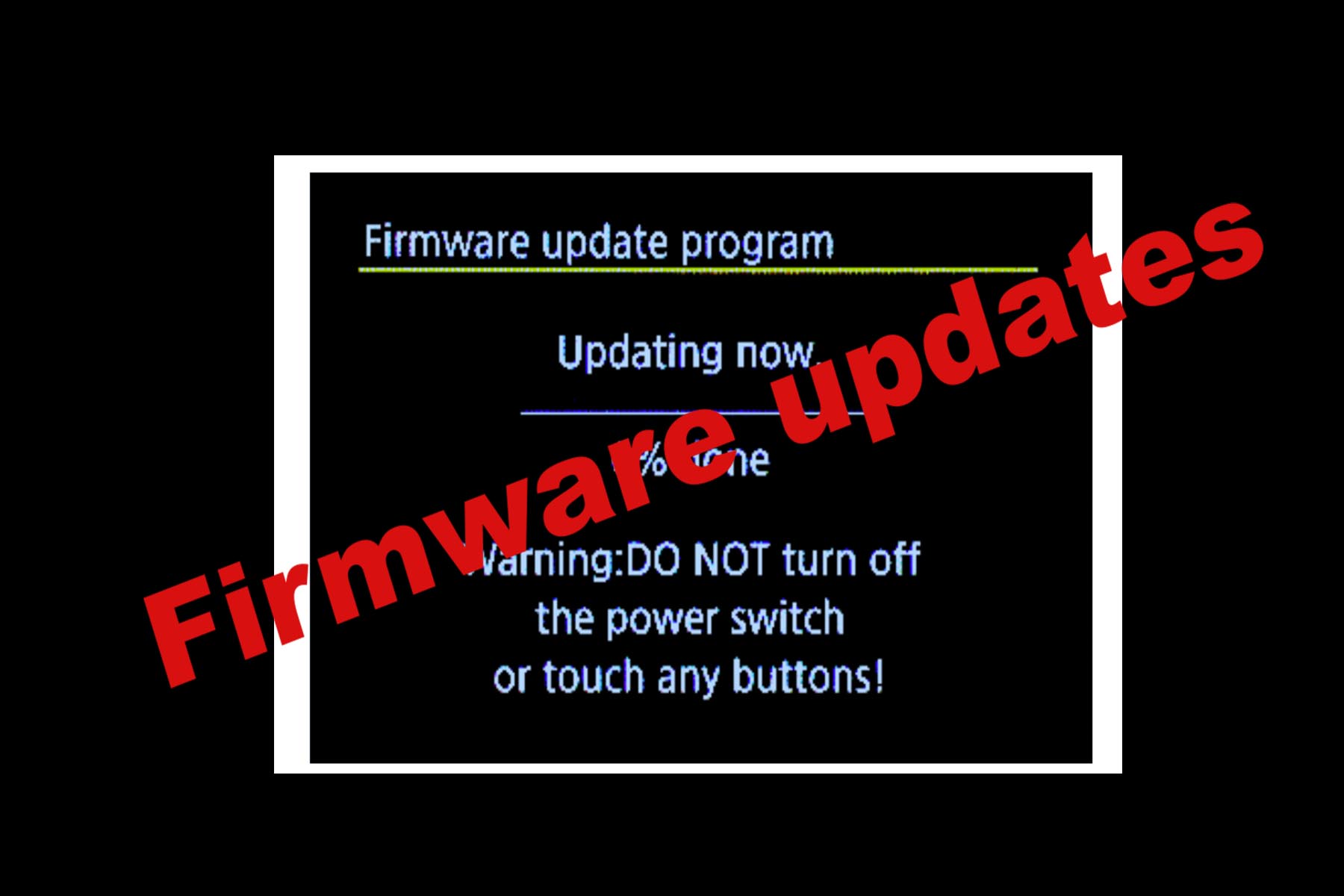
Digital cameras are like mini-computers with lots of different processing going on. Just like a computer, the camera is running operating system software to do all the clever stuff. Quite often, the software may have some mistakes in the code that causes errors. There is also the opportunity to use the existing hardware in a better way and introduce new features. Camera manufacturers issue firmware updates that do both of these things. If you don’t update the firmware of your camera then you could be missing out.
Checking your firmware
The first thing you will need to do is to find out what firmware version your camera is using. As you can imagine, each camera manufacturer and model is going to be slightly different. I’ll try and cover the four big manufacturers latest cameras but they could be slightly different in older models. Once you have found the firmware version take a note of the number that is listed.
Canon
Press the Menu button on the back of your camera. Toggle through to the Settings menu (usually coloured in yellow). Right at the bottom of the Settings section, you will see a menu item labelled Firmware. Press enter
Fuji
Whilst holding the Back button on the camera switch the camera on.
Nikon
Press the Menu button on the back of your camera. Toggle to the Set Up menu. At the bottom of this section is a menu item labelled Firmware and press Enter.
Sony
Press the Menu button on the back of your camera. Toggle to the Set Up menu. Scroll down to the Version menu and press enter.
What’s the latest firmware version?
Now you know the firmware version your camera is using, you need to find out the latest version that is available. The best source for this is the official website of the manufacturer of your camera.
Canon users go to https://www.canon.co.uk/support/consumer_products/product_ranges/cameras/eos/
Fuji users go to https://fujifilm-x.com/global/support/download/firmware/cameras/
Nikon users go to https://www.nikonimgsupport.com/eu/BV_article?articleNo=000032994&configured=1&lang=en_GB
Sony users go to https://www.sony.co.uk/electronics/support/digital-cameras-interchangeable-lens-cameras/downloads
Remember, the firmware will be specific to your camera model so make sure you choose the correct one. I have shown the download page for the Canon EOS R below. You’ll see something similar for your own camera.

If the version that you recorded on your camera is the same as the one on the website then you don’t have to do anything as you have the latest firmware. However, if the version number is a lower number on your camera then it is worth updating. From the page on the website you checked the latest firmware version there will be a download button. Download it to your computer and then we’ll use this file to update your camera.
Updating the firmware on your camera
Again, the method of updating the firmware will vary by manufacturer and model. There are usually instructions provided with the download. However, the steps are usually along the following lines although Sony ships a program which updates the firmware in a slightly different way.
Click on the file that has been downloaded from the website. This will usually extract a set of files to your hard drive. One of the files will be the firmware update. (Canon has an extension of .fir, Fuji extension is .dat, Nikon extension is .bin)
Copy the firmware update to a formatted memory card. You need to ensure that the program is copied to the root directory of the memory card. Once you have done this insert the card into your camera.
Go back to the menu item where you found the version number on your camera. There will be an option in this menu to update the firmware. Follow the on-screen instructions. Remember you must leave the camera switched on until the update has finished.
At the end of the update, you’ll usually be asked to switch off the camera. Once you restart you’ll have all the new features and updates that you’ve been missing.
Coronavirus shut-down
It’s looking like we are going to have an extended period of confinement so it would be great to have suggestions for blog-posts that you would like to see. Don’t forget, I have set up a Virtual Classroom on the Edinburgh Photography Workshop website. You can book a personal one hour webinar to help you with any aspect of your photography including camera advice, Photoshop and Lightroom tips or portfolio reviews.
If you’d like to buy one of my limited edition prints, they are available at richdysonphotography.com
Give us your feedback
If you’ve got any questions or comments, leave them below. You can sign up for the Edinburgh Photography Workshop monthly newsletter where you’ll get regular updates on interesting things happening in photography and some great tips. Sign up by clicking here.