July 13, 2022
Recording viewfinder on your camera
Here’s a straightforward and cheap way to record a video of what’s displayed on the back of your camera

One of the things I have been keen to do in these blogs is to show what I am doing on the back of my camera. Simply recording the back of the screen doesn’t work as there are always reflections visible. However, there is a straightforward (and relatively cheap) way of recording viewfinder output. It’s great for me as a blogger to show screenshots and videos of what I see, but it’s a good way for you to show your friends tips from the back of your camera.
What gear is needed for recording viewfinder output?
This blog will look at the Canon R5 or R6 specifically, but in principle, it should work for most cameras. The first thing we need is a couple of cables that you can buy very cheaply from Amazon. The first is a video capture card – the one I am using is currently £16.99 and can connect using a USB-A or USB-C connection.

Next, we need a cable from your camera to the video capture card. In the case of a Canon R5 or R6, it needs a Micro HDMI (or HDMI Type D) connection on one end. The other end of the cable needs an HDMI Type A connection. I went for a 3m long cable which cost £8.99 from Amazon.

The final piece in the jigsaw is probably already on your computer. If not, download the QuickTime Player, which is available for both Mac and Windows computers. With an outlay of a little over £25, you now have everything you need to record high-quality, glare-free output from the back of your camera.
Making it all work
After waiting 24 hours or so for the cable to arrive, the easy thing is making it work. Plug the video capture card into your computer, plug the cable into your camera, and then into the capture card. Next, boot up the QuickTime player, go to the File menu, and choose New Movie Recording. Click on the downward arrow next to the record button and the option that responds to the video capture card – in this case; it is USB3.0 Capture.
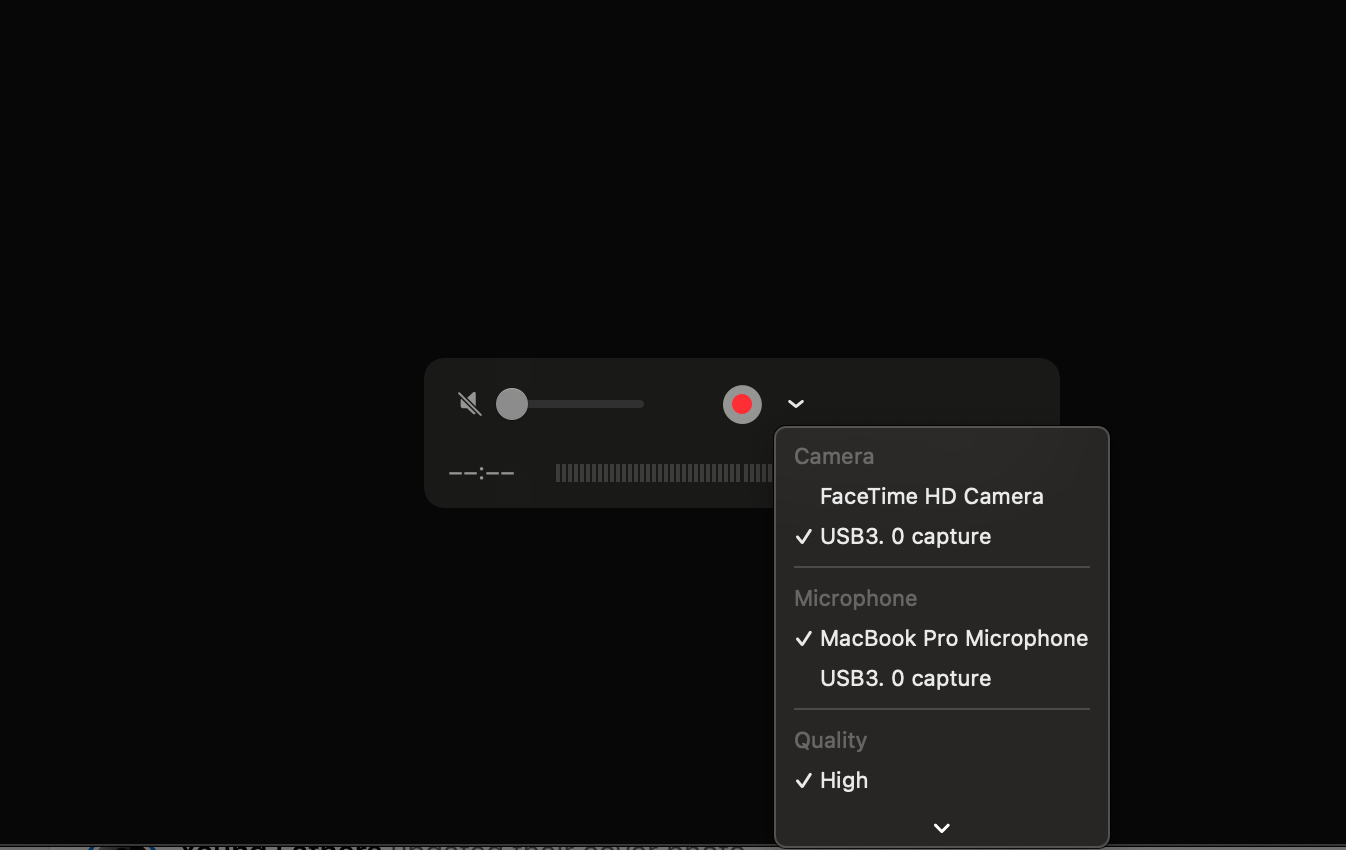
When you press the record button, everything you do on the back of the camera will be recorded onto your hard drive. Glare-free output is superb for showing friends or customers precisely what is happening on the back of your camera.
This final part is specific to the Canon R5 and R6 and is an ‘improvement’ that Canon made in April 2022. It seems a feature has been removed that allowed you to see what is being recorded through the viewfinder or on the rear screen. This does make it quite tricky to use the camera as you would normally and makes the computer screen your viewfinder. Hopefully, Canon might re-instate the ability to use the camera normally and record the output… Over the coming weeks, I’ll be using this new viewfinder recording functionality to help show some of the things that have been difficult to demonstrate until now, so keep heading back to this blog.
Please give us your feedback.
If you’ve got any questions or comments, leave them below. You can sign up for the Edinburgh Photography Workshop monthly newsletter, where you’ll get regular updates on exciting things happening in photography and some great tips. Sign up by clicking here.
About the author
As well as running Edinburgh Photography Workshop, Rich Dyson is a professional photographer. His photographs are regularly used in newspapers such as The Times, Guardian and Daily Telegraph. He also had two solo exhibitions and was featured in a members-sponsored exhibition in the Scottish Parliament. You can see and buy his photography at richdysonphotography.com.