March 3, 2021
Light Blue update 2021
Great improvements to software that will help you run your photography business

This week’s blog will be relatively short as I know that not everyone who reads it is, or has aims to be, a professional photographer. Those who have made the leap will understand that a full-time photographer does not mean taking photos all of the time. As well as taking pictures and editing, countless administration tasks are all part of the business. If you’ve booked a workshop through the website or booked me as a photographer on Rich Dyson Photography, then you’ll have unwittingly seen the output of a piece of software that helps reduce the time spent doing admin.
Light Blue has released a major update to the public that provides lots of new features. If you’re about to start taking photos professionally, then have a look to see how the software can help you. They have been particularly helpful to photographers through the COVID crisis. The recognised that photographers income reduced. They also recognise that the business will pick up when we re-open. To help snappers survive, they offered reductions in the monthly fee for using the software. I thought it was only fair to highlight the tool, hoping that maybe one or two new (or existing pro-photographers) sign up and help reduce the admin in their business.
What is Light Blue?
Before we look at the changes that have been released, I thought it would be good to give an overview of what Light Blue is? For me, there are three different things that the software helps me do.
The first is that it is a Customer Relationship Management (CRM) system. It allows me to record the contact details of everyone I work with. I can see all the contacts I have had with them in the past and that I will have in the future. It means that I am always on top of my schedule, and I have never suffered a clash where I was supposed to be in two places simultaneously. An essential part of running a business is having customers that trust you. Being on top of scheduling is a crucial way of providing that trust.
Secondly, Light Blue is the tool that I use to manage the financial elements of the business. The software produces and stores all my invoices. Inbuilt price lists ensure that my pricing is consistent. It also chases automatically overdue payments. I can also record all the expenses attached to my business, storing the receipts and invoices as PDF files. When it comes to the end of the financial year, it is a simple task to send the data to my accountant, so I pay the right amount of tax, year on year. If you aren’t making money as a photographer, then you really need to consider if you can consider yourself a professional photographer. Light Blue’s reporting keeps you on top of your finances and makes this vital part of running a business simple.
Lastly, Light Blue is a communication tool. I can run all my e-mail and text messaging communication from within the software. I can create templates that dip into the CRM part of the software to in-fill customer names, dates of shoots and lots of other info that gives a professional feel to the way I communicate. The software records every e-mail and message sent. Again, the way you communicate with customers will determine how much they trust you. Using a combination of standard templates and tailored messages, Light Blue has enhanced the ease of communication.
What’s New?
I am part of the Beta-testing program with Light Blue, so I have a heads up on these changes for a few weeks before the launch date. I like that Light Blue are open to suggestions from their customers about improving the software. They then involve the customers in checking the changes work for them.
There are hundreds of small changes that are now available in the latest release, but I will feature just three of them. Two of them are already having an impact on the way I run my business. One doesn’t affect what I do, but Light Blue’s beauty is that you don’t need to use the bits that don’t work for you. The changes streamline the new shoot process, improve the way data can be imported from external sources using an API, and makes messaging more simple.
New Shoot Process Streamlined
Light Blue works by using a series of modules. The most important of which is the Shoot module. When you press the New Shoot button from the main screen, a pop-up screen appears designed to take you through the vital information needed logically.
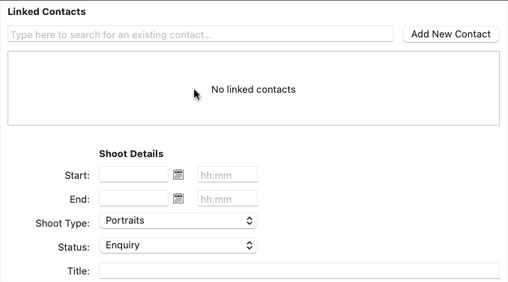
We start with adding the person with who we are doing the shoot, the customer. The pop-up tells us if we already hold information if they are a repeat customer. If not, then we can add new customer details straight from here. Next, we can add the shoot’s date and time – it can be left blank if this is an enquiry rather than a confirmed shoot. We can then add a shoot type that can drive user-defined workflows to help manage the shoot in the future. Next, we can add information such as the Title that we will call the shoot in invoices and other types of communication. Finally, we can add location information and details of where the enquiry came from so that we can look back and determine the best sources of new bookings.
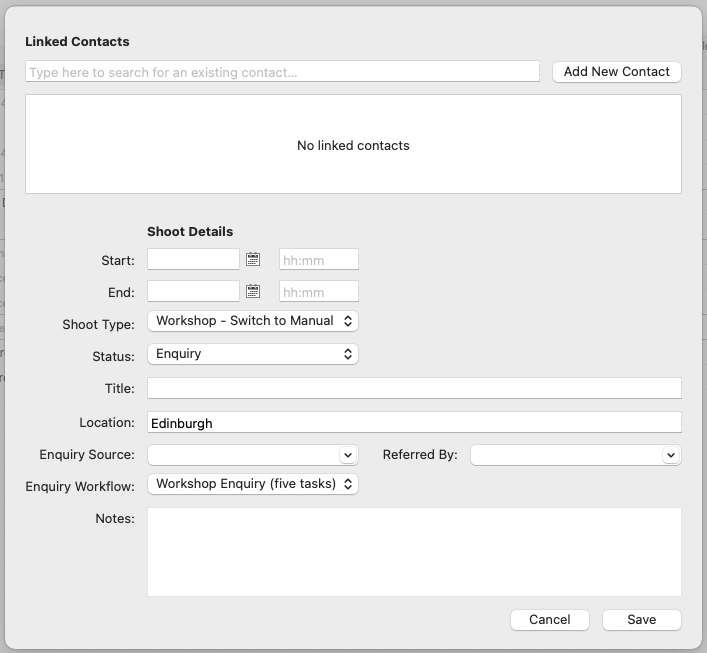
This very simple form has made the process of creating a new shoot extremely easy. I have already used the form while speaking with a customer on the phone. The way it is laid out made the conversation and data capture flow naturally.
Improved data import
I don’t use the data import features of Light Blue software. Not because I don’t want to, but because the place where automated bookings come from needs a developer to do a bit of work. One of the decisions you often need to make running a business is to decide if it is worth spending money to save time. In this case, I have chosen that the time manually inputting information is worth less than the cost of paying a developer. There are supported links in place with tools such as the ProPhoto 5 theme, Gravity Forms and MachForm. You can also use Zapier to send data from various web services to the Light Blue API.
In the previous version of Light Blue, the import process was quite convoluted, with different methods used to add new data or update existing data. Everything has been changed with the introduction of one screen that manages the update process.
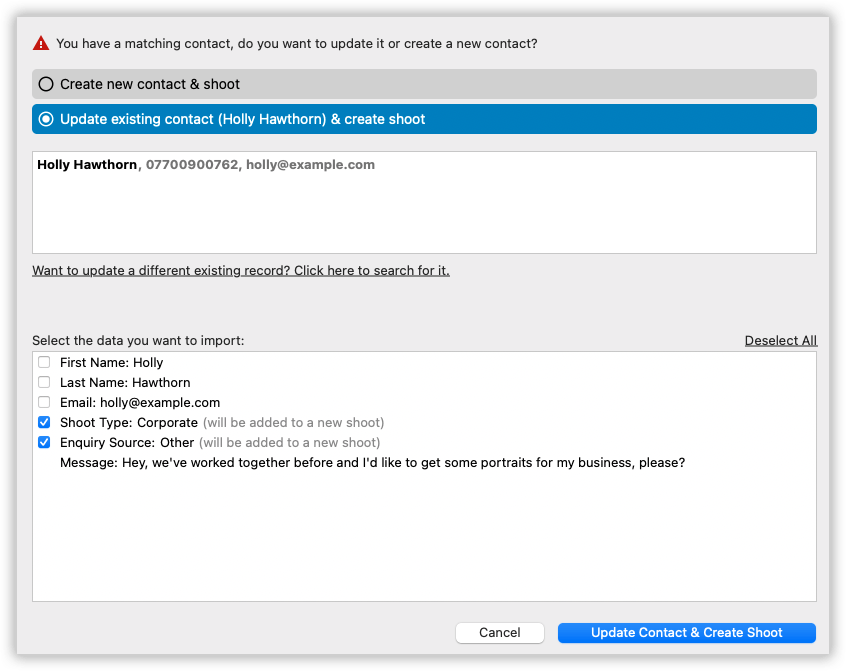
Improving communication
The last change that I am going to look at is how e-mail and text communication are improved. Light Blue was always good at allowing the creation of templates merging data with text. However, to find the field name that inserted text into documents, I used to go to a FAQ section of the Light Blue website and then type it into my template. Instead, we can use a button available on the new template and new e-mail screens to click and insert one of the many mail-merge tags available.
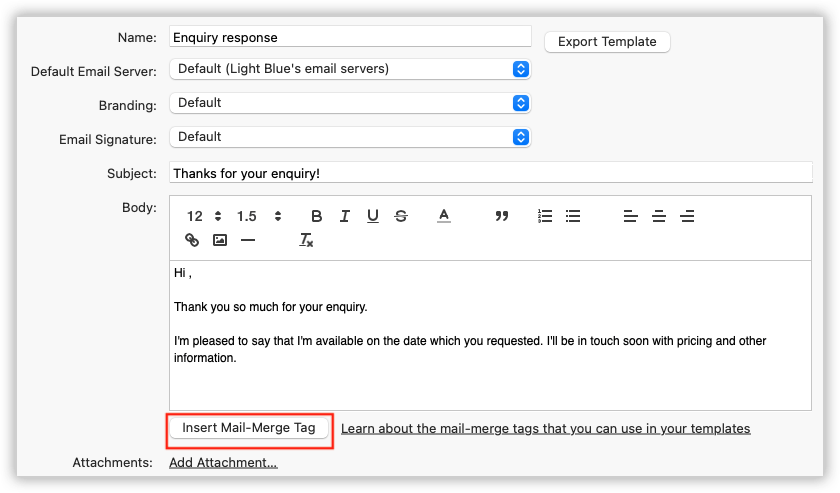
An extra improvement in communication, which will help me, uses regularly used paragraphs in e-mails that I am writing. For example, workshop customers may often ask about the best filters to use in my landscape workshop. I always recommend Kase Filters first, but I like to give information about alternatives and why I recommend the ones I do. I find myself writing a similar paragraph over and over again. Not anymore. I can now create paragraph templates that are inserted into e-mails as I type.
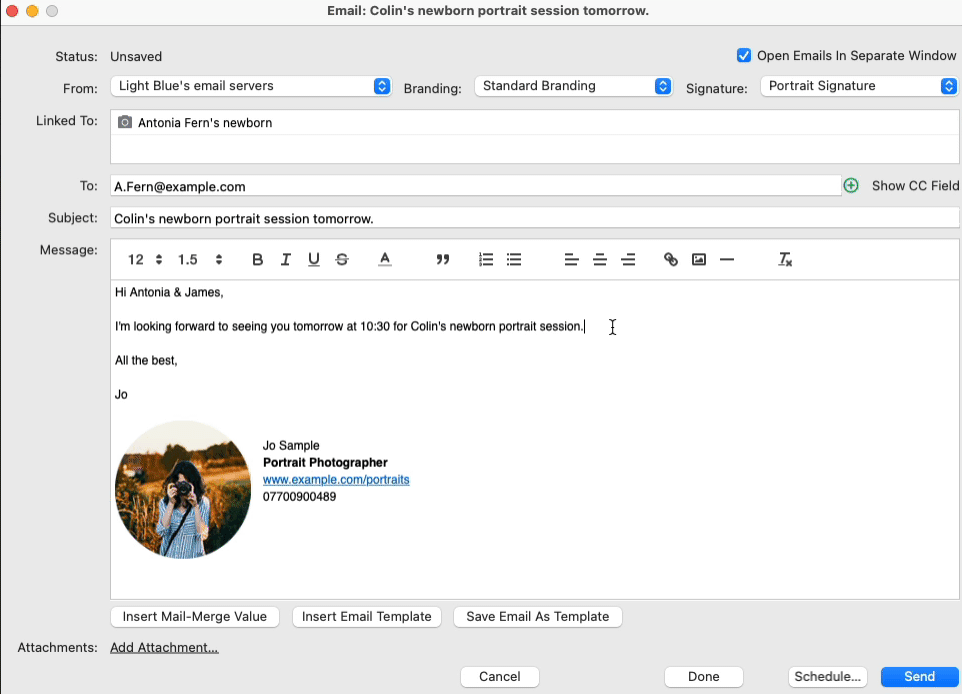
Find out more
If you’re about to set up your own photography business or if you already have one and are sick of all the admin, then I strongly recommend Light Blue Software. You can find out more information on their website. There is a 30-day free trial to work out if it works for you. Once you are ready to buy ( as I am sure you will be), pricing starts at £24 per month. The starter fee allows access from five devices which includes excellent apps for mobile phones and tablets. If you have any questions, the team at Light Blue are superb at responding to enquiries. For me, this is the most compelling reason to choose Light Blue. They look after their customers so you can look after yours.
Give us your feedback
If you’ve got any questions or comments, leave them below. You can sign up for the Edinburgh Photography Workshop monthly newsletter, where you’ll get regular updates on exciting things happening in photography and some great tips. Sign up by clicking here.
About the author
As well as running Edinburgh Photography Workshop, Rich Dyson is a professional photographer. His photographs are regularly used in newspapers such as The Times, Guardian and Daily Telegraph. He also had two solo exhibitions as well as being featured in a members sponsored exhibition in the Scottish Parliament. You can see and buy his photography at richdysonphotography.com