July 19, 2023
GP-E2 GPS Receiver
Need to record the GPS position of your photos on most Canon Mirrorless cameras? The GP-E2 does the job, but why is it needed?

I moved to mirrorless cameras when Canon launched its R5 and R6 models. I loved them instantly, but one issue still bugs me today. When transferring photos onto my laptop using Photo Mechanic, I automatically add keywords, including the location where the image was shot. My old 1DX cameras used to collect this automatically, and I didn’t need to think about it. Sure, there was a slight reduction in battery life, but those batteries were huge, and I never really noticed it. The R5 and R6 (and all other RF cameras except the R3) don’t have GPS built into the camera. Instead, you have to connect the camera to your mobile phone, let it record the GPS, and then send it back to the camera. It’s a massively unreliable process, so I’ve recently bought the GP-E2 GPS Receiver to try and find a better solution.
What is the GP-E2 GPS receiver?
The GP-E2 GPS receiver sits on top of your camera, attached via the hot shoe. When switched on, it records the GPS position, then writes it back to the camera and appends the data onto the metadata of each photograph. It weighs 82 grams (or 2.89 ounces), so it doesn’t add much weight. However, the receiver is reasonably bulky at 54.3 x 72.9 x 44.2 mm (2.1 x 2.9 x 1.7 inches), so it does feel quite intrusive when attached to the top of the camera. The unit is powered by a single AA battery, which according to Canon, will last between 10 and 92 hours, depending on the frequency that the receiver updates its GPS position. I set it to update every 15 seconds, giving me 39 hours of logging with one battery charge.
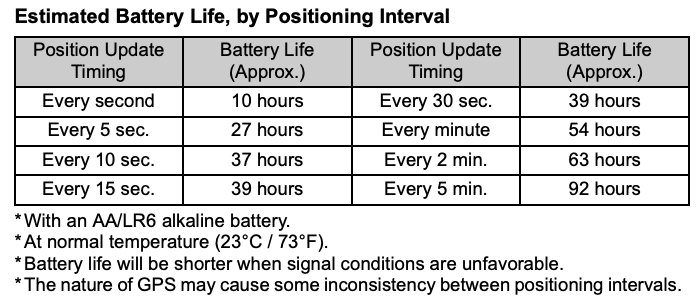
Setting up the GP-E2 GPS receiver
The receiver can be used on around 18 cameras from the Canon range, which doesn’t have GPS built-in, including all the latest mirrorless cameras. To set up the receiver, attach it to the hot shoe and switch it to the ON position using the dial on the top. On one of the compatible cameras, go to the purple Network screens and take the option GPS device settings. Take the option Select GPS device and change the option to GPS receiver.

The final part of the set-up needs the GP-E2 GPS receiver to be attached and switched on. This time take the option Set up from the GPS device settings window. Three options can be changed in this menu. When Auto Update is selected, the Auto time setting will ensure that the clock on your camera is set accurately. This is an excellent option to switch on if you travel between countries, as you’ll always have the correct time setting regardless of your time zone. The option Position update intvl is the key one that will determine how accurate your GPS settings will be and the resultant battery life. Setting the interval to a shorter period will make your GPS more accurate and drain the battery quicker. I don’t tend to rush when shooting, so I’m happy enough that the GPS position will be close enough to update every 15 seconds. The final option will allow you to see the current GPS being recorded by the GP-E2 GPS receiver.

How does it work?
The proof of the pudding of this device because it only has one job to do, is, does it do it? The answer is yes; the GP-E2 GPS receiver always returned a GPS position on every shot, and from the translation made by Photo Mechanic, it seems pretty accurate. I contrast this to the free alternative solution from Canon, which is linking the camera to the Canon Connect app. The connection would often disconnect for no apparent reason – sometimes between two shots within a couple of seconds of each other. I don’t want to be checking each time I take a shot to check that the app has recorded the GPS position. I have raised this issue with Canon, but other than suggesting re-installing the app could offer no better solution. (I tried that, and it didn’t improve things).
Why do we really need a GPS receiver?
I will finish this week with a moan against Canon. The GP-E2 GPS receiver cost me a little over £230, so it isn’t a cheap solution, and one you should think carefully about whether it is necessary. We used to get the GPS functionality on the 1D X Mark II and III, both high-end pro cameras. But it was also included in the 5D Mark III, IV, 6D, and 7D Mark II cameras. These are the equivalent of the EOS R5 and R6 mirrorless cameras, so it should have been there. The smartphone solution is simply not working accurately enough for the professionals using these great cameras. Canon needs to have a word with itself, and I hope that the much-rumoured R5 mark II finally brings the return of in-built GPS to the second-rung Canon professional bodies. It can’t cost £200+ to add a chip and receiver into the body, and the user can decide if they want to use the functionality through the menu options.
Please give us your feedback.
If you’ve got any questions or comments, leave them below. You can sign up for the Edinburgh Photography Workshop monthly newsletter, where you’ll get regular updates on exciting things happening in photography and some great tips. Sign up by clicking here.
About the author
As well as running Edinburgh Photography Workshop, Rich Dyson is a professional photographer. His photographs are regularly used in newspapers such as The Times, Guardian and Daily Telegraph. He also had two solo exhibitions and was featured in a members-sponsored exhibition in the Scottish Parliament. You can see and buy his photography at richdysonphotography.com.