December 20, 2023
Flash modes
Knowing how to control how your flash or strobes work with flash modes can provide creative effects to enhance your photography.

Last week’s blog looked at some new strobes from Neewer that I have started to use. In common with most other lighting systems, the Neewer Q4 lights have different modes that control when your light is triggered. This week, we’ll use two of these modes, and I’ll describe how to use them and offer a couple of creative ways of applying them.
How a flash works
Before we look at the flash modes, it’s worth describing how a traditional flash or strobe fires. There are two important elements in flash photography. The camera shutter, which allows light to hit the sensor, and the firing of the flash that illuminates the scene. In most cases, we don’t notice how these two things interact as the shutter speed is fast enough that it appears that the shutter and flash happen at the same time. However, this isn’t quite the case and is particularly exaggerated when we use slower shutter speeds.
To simplify this, let’s look at how a shutter works on our camera. There are two elements in front of the sensor: a front curtain and a rear curtain. When we press the shutter button, the front curtain drops down and starts exposing the sensor to the light we allow to come through the aperture in our lens. After the shutter speed we set the camera to, the rear shutter drops and covers the sensor.

Now, let’s add a flash to the shot. By default, the flash will fire when the front curtain drops down, hence why this mode is called front curtain sync. Depending on the power the strobe is set to, the bust from the flash will last between 1/500th or 1/13,000th of a second. You can see how this works in the diagram below, which shows the interaction between the shutter and flash.
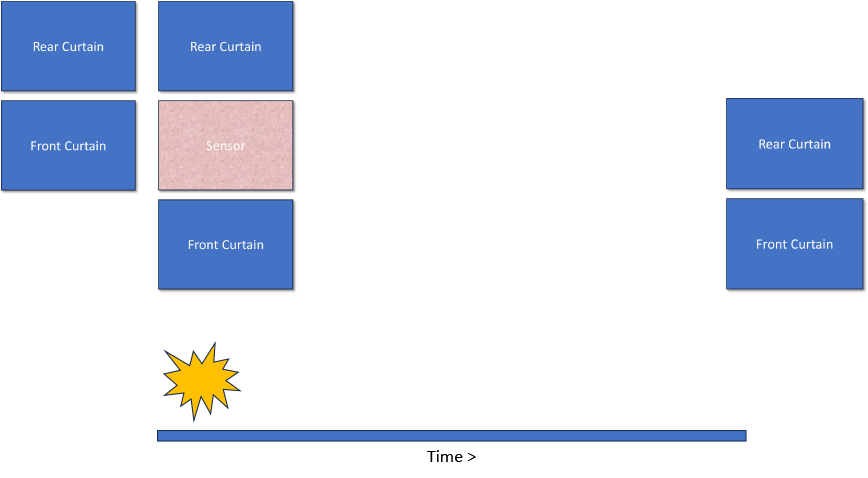
Rear Curtain Flash
The first of the creative sync modes that we’ll look at is ‘rear curtain flash’. Many strobes and flashes will have this mode available. It is usually signified by a logo showing three arrows, with the last one coloured black. When selected, the way the flash or strobe fires changes. In this mode, the shutter will open and wait for the length of the exposure. Just as the rear curtain is about to cover the sensor, the flash will fire the burst of light.
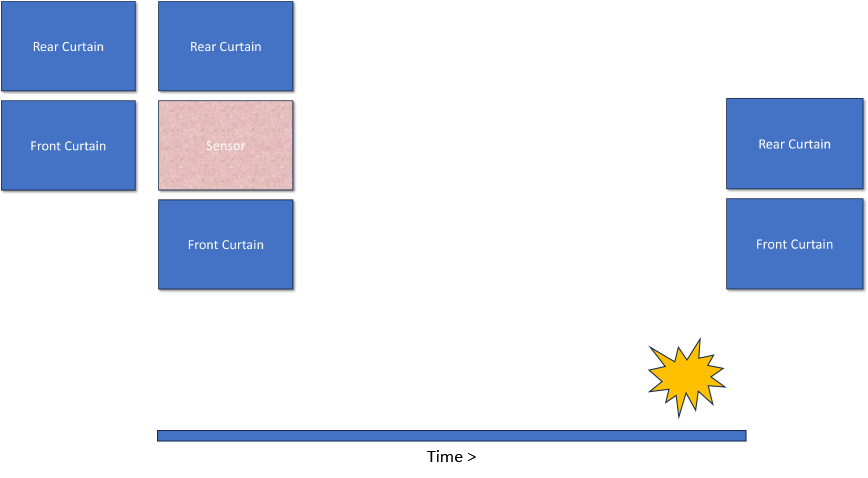
We can use this sync mode to get creative photographs by combining it with a slower shutter speed. To shoot the scene, I have a light on the left using the modelling light, and on the right is a second light, which is set to fire on the rear curtain sync. I want the shutter speed to be around one second to capture the model’s movement. So, with the modelling light on, I set the aperture so the exposure on the camera’s light meter is correct. I then switched off the modelling light and used an incident light meter to measure the power the right-hand side light needs to match the same exposure. We now have both lights set for the scene, and it’s just a case of working with the model to time their movement from start to finish. We want their end position to happen as flash fires.

The result shows the model’s movement during the exposure, which is captured by the long shutter speed. The burst of light at the end of the shutter then freezes the motion of the model. In this case, the power used is the equivalent of 1/209th of a second.
Multi Flash Mode
Rear sync is a great way to show movement in one shot. This next flash mode is going to get even more creative results. This time, we are going to use a mode called Multi flash. Its name describes what will happen – during one shot, the flash will fire multiple times. For this shot, I have moved the two lights on either side of my shooting position, pointing toward the model.
This time, there are three variables that we need to set on the flash. Firstly, there is the power level, which you should set using an incident light meter. Next, we need to determine how many times the flash will fire during the exposure. Finally, we need to set the flash frequency, which is expressed as a Hz value. These final two variables will determine the shutter speed that we can use with the following calculation;
Shutter speed = Flash Times / Flash Frequency
For example, if the Flash Times is ten and the Flash Frequency is 5Hz, the shutter speed needs to be at least two seconds.
This time, when we press the shutter button, the flash emits a burst of light several times during the exposure. As each burst is triggered, it will freeze the motion of the model depending on the power output being used. Using the Neewer Q4 lights at 1/8th power, the light freezes motion at the equivalent of a shutter speed of 1/2512th of a second.
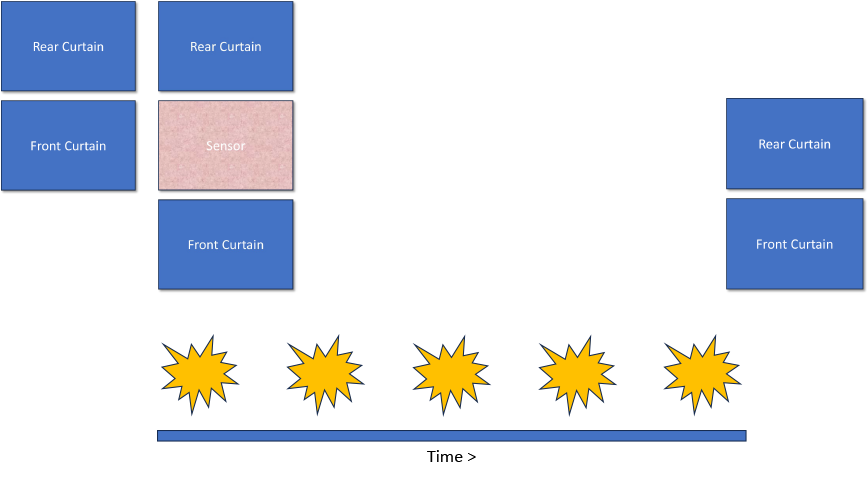
The result is that as the model moves, it appears as if we have taken multiple images and overlaid them in editing software. The reality is that this is just one shot and perfectly captures their movement.

Tips for best results
These are great techniques for taking creative images using off-camera flash and strobes. However, there are a couple of tips that will get better results. Firstly, use a dark background, as this will show the subject’s movement more than a lighter one. Secondly, ask your model to wear clothes which aren’t dark. The greater the contrast between the model’s clothes and the background, the better the results will be. You’ll get great results with martial arts players wearing a white Gi or a ballet dancer in a white tutu, tights and leotard.
Have fun experimenting with these Flash modes. It can often be quite scary using flash, but you’ll soon become best friends and get creative results by understanding how the flash or strobe interacts with your camera.
Please give us your feedback.
If you’ve got any questions or comments, leave them below. You can sign up for the Edinburgh Photography Workshop monthly newsletter, where you’ll get regular updates on exciting things happening in photography and some great tips. Sign up by clicking here.
About the author
As well as running Edinburgh Photography Workshop, Rich Dyson is a professional photographer. His photographs are regularly used in newspapers such as The Times, Guardian and Daily Telegraph. He also had two solo exhibitions and was featured in a members-sponsored exhibition in the Scottish Parliament. You can see and buy his photography at richdysonphotography.com.