March 5, 2024
DxO PureRAW4
The latest iteration of DxO’s PureRAW4 processing software brings even more improvements in denoising and demosaicing.
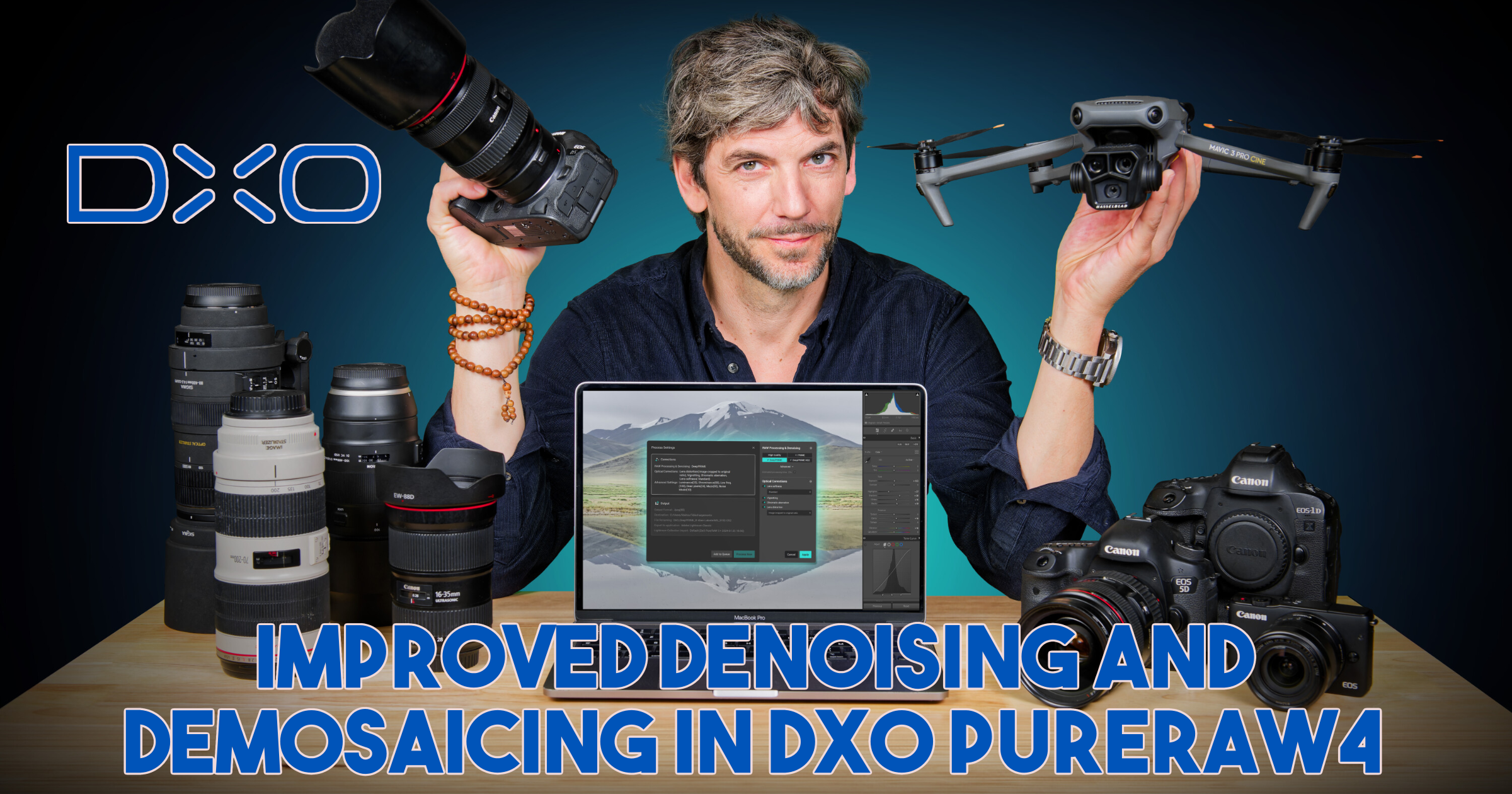
The PureRAW software from DxO has set the benchmark for photography denoising and demosaicing software. The latest iteration of the software has just been launched and has some impressive improvements to help improve the processing of RAW files. We’ve had a pre-launch view of the DxO PureRAW4 software to play with.
New DeepPRIME XD2 processing
The guys at DxO are well-known for measuring and understanding lens performance. As a result, they can use Deep Learning models based on billions of images to improve image-correction algorithms. The latest image correction methodology, included in PureRAW4, builds on DeepPRIME XD, which was introduced in 2022.
While PureRAW4 can be used as a stand-alone product, I prefer to use it primarily as a plug-in to Adobe Lightroom. The link is created automatically when installing the software. To use PureRAW4, select the image in Lightroom and take the option Plug-in Extras from the File menu. New, in this release are two options. You can open an interface screen, or you can now choose to Process instantly with DxO PureRAW4 if you are happy to let the software work on its own.
More options for processing
The DeepPRIME XD2 engine has built on and improved the existing optical corrections to lens softness, vignetting, chromatic aberration and lens distortion. Additionally, you can now use two new sliders to adjust the amount of luminance and details in the correction.

Also included in PureRAW4 is the option to process a RAW file directly from the File Manager screen in Windows or the Finder screen on Macs. Right-clicking on the file shows various options to process the image without using external editing software.

Improved file management
Another welcome improvement to PureRAW4 is the options available to output the corrected files. As with previous versions, files can be outputted to DNG, TIFF, or JPEG formats (or any combination of the three). However, we can now rename the files by creating templates and pulling data from several sources, including date, time and metadata fields.

The proof of the pudding
The best way to look at software is to put it into real-world situations and see how it performs. I was recently in Paris, visiting the Musee d’Orsay. Tripods aren’t allowed, so everything had to be shot handheld, resulting in higher ISO photos. The output file (on the right) has done a great job removing both noise and the colours created by noise. It’s worth sliding the image to the edges as there is a clear improvement in vignetting and sharpness at the edge of the image. The image on the left is the original RAW file with none of the usual adjustments I would apply in Lightroom.
Since the last version of PureRAW, Adobe has introduced new denoising functionality built into Lightroom. I think it would be a good challenge to look at the output of a file denoised and corrected in Lightroom to the PureRAW4 version.
Both images’ denoising process is impressive, and I’d be delighted with both outputs. However, when we look a little closer at the two versions, the PureRAW4 definitely brings out more details. The lens correction has also left us with slightly more of the image than the Lightroom-processed version. The most significant difference for me is the speed of processing. Lightroom took nearly 1 minute to process the image, whereas PureRAW4 completed the task (and improved the image more) in just 20 seconds. This is a real difference for event or wedding photographers who want to improve the RAW file before starting to edit.
When is PureRAW4 available?
You can buy DxO PureRAW4 from today (5 March 2024) at https://shop.dxo.com. For new customers, it costs £109, €119 or $119. Existing customers with earlier versions of PureRAW can upgrade for £69, €79 or $79.
Please give us your feedback
If you’ve got any questions or comments, leave them below. You can sign up for the Edinburgh Photography Workshop monthly newsletter, where you’ll get regular updates on exciting things happening in photography and some great tips. Sign up by clicking here.
About the author
As well as running Edinburgh Photography Workshop, Rich Dyson is a professional photographer. His photographs are regularly used in newspapers such as The Times, Guardian and Daily Telegraph. He also had two solo exhibitions and was featured in a members-sponsored exhibition in the Scottish Parliament. You can see and buy his photography at richdysonphotography.com.